IsInGroup
Description
Returns true if the current user is a member of any specified groups. This can be used with Dynamic Field Properties to change the Background, Required and Visible properties of form fields.
Note: Group membership changes will only sync to the mobile apps on initial login. This also applies to when the feature is first enabled. This means that for group membership changes to take effect, users will need to log out and back in.
Syntax
IsInGroup(groupid, [groupid], ...)
The IsIngroup function syntax has the following arguments:
groupid Required.
[groupid] Optional.
Remarks
Note: The Group Id is available in the Web App when viewing or editing a Group. When you have the Group open to edit or view, you will find the ID of the Group in the Address Bar of your browser after groupid=
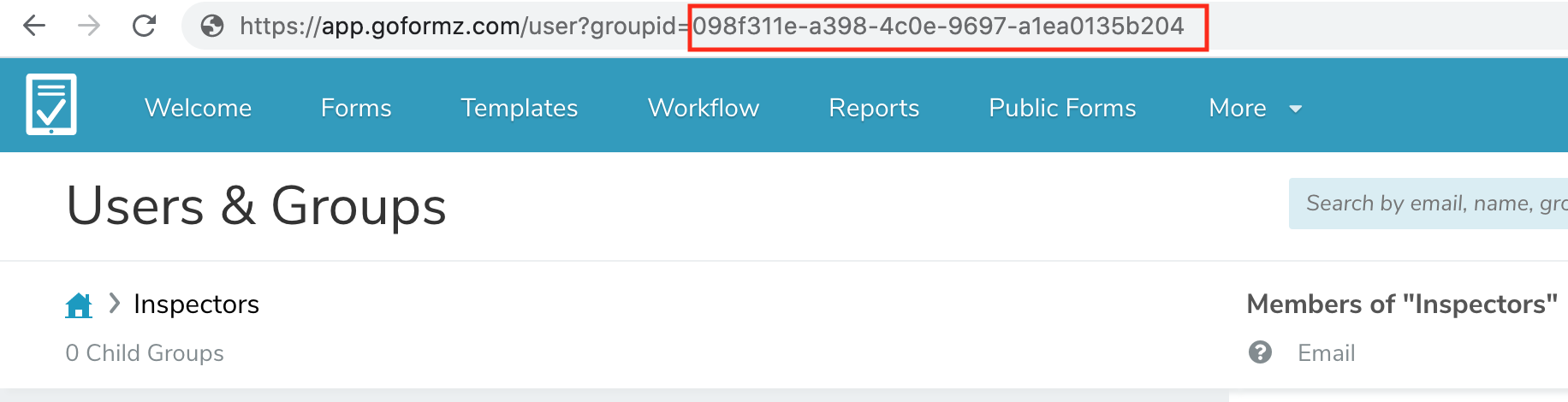
Examples
Formula | Description | Result |
|---|---|---|
=IsInGroup("098f311e-a398-4c0e-9697-a1ea0135b204") | Checks if the current user is in the group with ID of "098f311e-a398-4c0e-9697-a1ea0135b204" | true if the user is in the group, otherwise false. |
=IsInGroup("358605c3-3ae6-47a3-ba95-a7a0013c77e4", "098f311e-a398-4c0e-9697-a1ea0135b204") | Checks if the current user is in the group with ID of "098f311e-a398-4c0e-9697-a1ea0135b204" or the group with ID of "358605c3-3ae6-47a3-ba95-a7a0013c77e4". | true if the user is in either group, otherwise false. |
Use Case | Property | Formula |
|---|---|---|
Set field color as red if user is in group, otherwise be yellow | Background | =IF(IsInGroup("098f311e-a398-4c0e-9697-a1ea0135b204"), "FF0000", "FFFF99") |
Set field as required based on the user's group | Required | =IF(IsInGroup("098f311e-a398-4c0e-9697-a1ea0135b204"), "true", "false") |
Show/hide field based on the user's group | Visible | =IF(IsInGroup("098f311e-a398-4c0e-9697-a1ea0135b204"), "true", "false") |
Updated about 1 year ago
